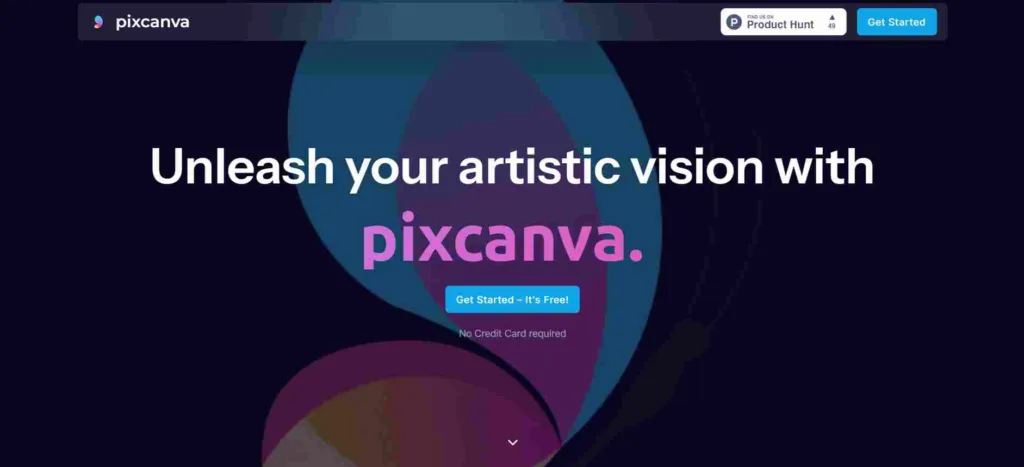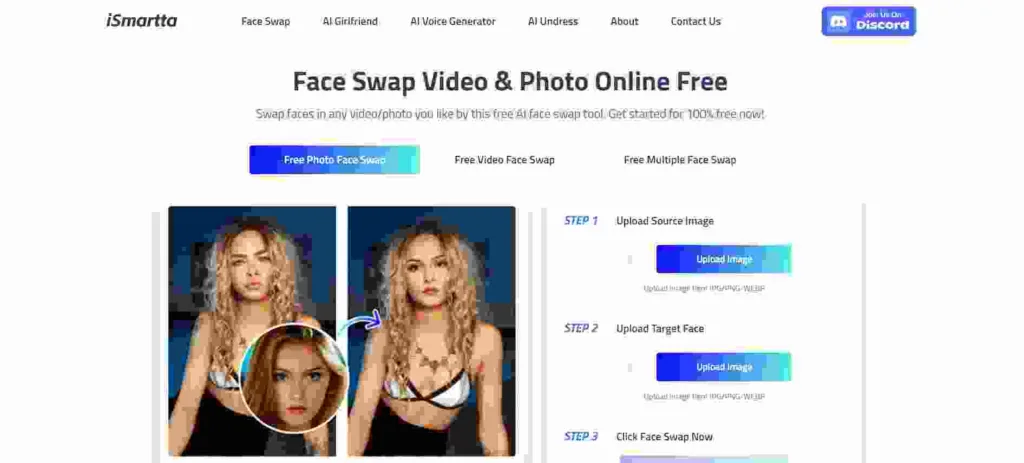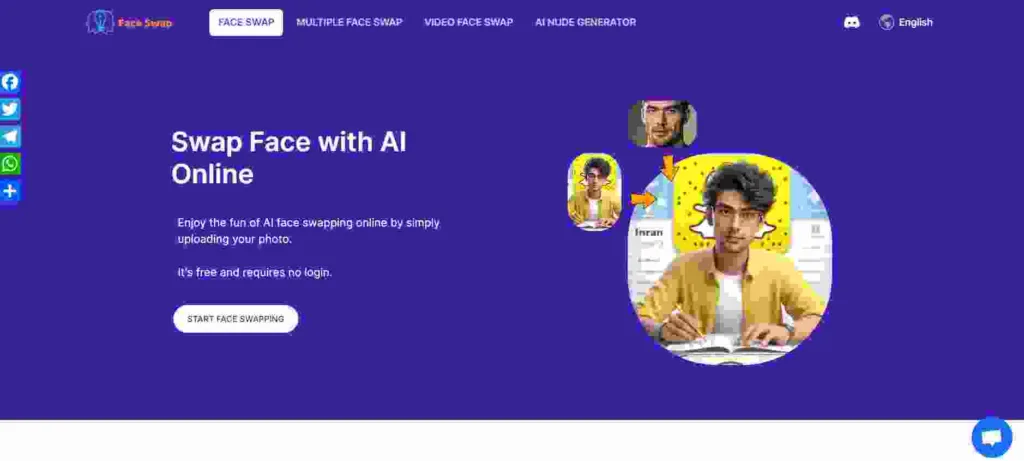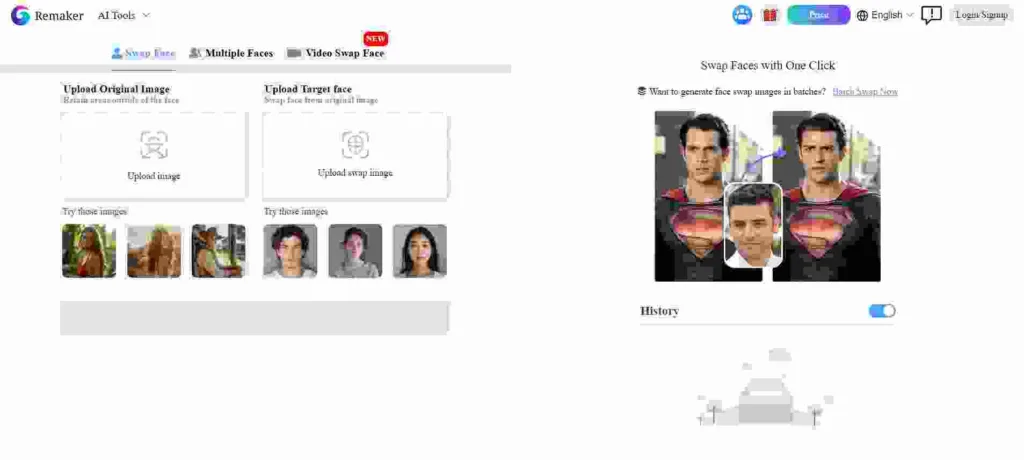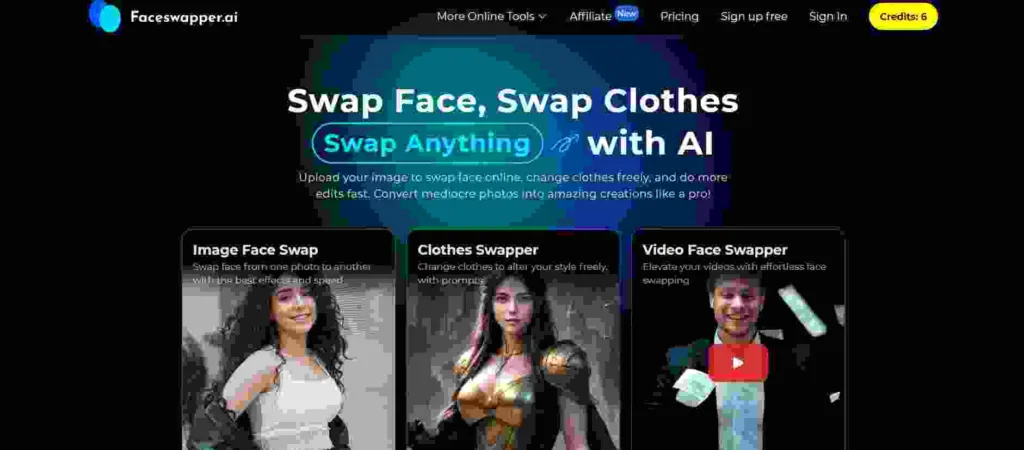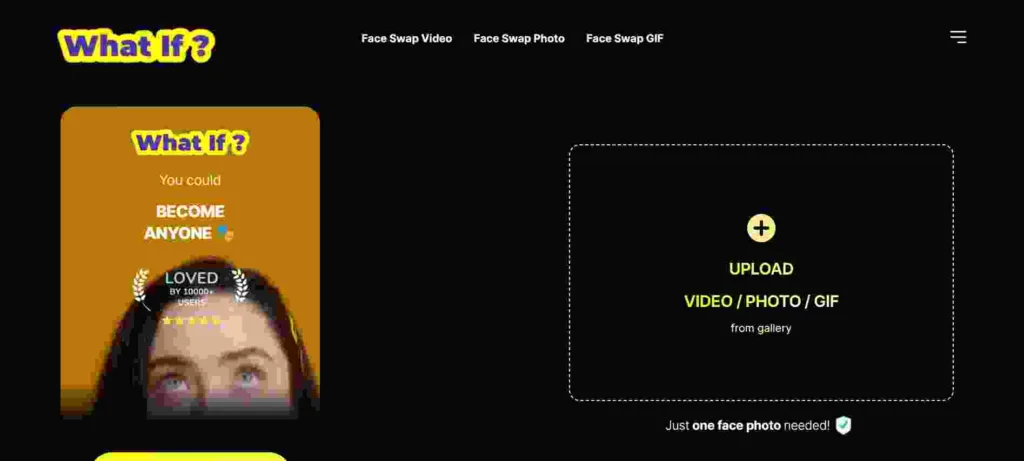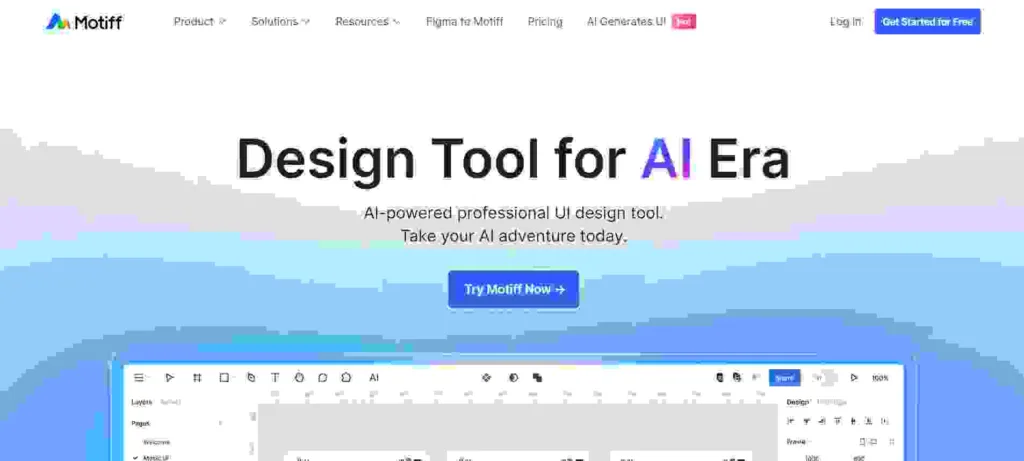Your Ultimate Image Editing AI
Are you tired of spending hours tweaking photos or struggling with complex editing software? Look no further! Pixcanva is here to revolutionize your image editing experience. Whether you’re a student, a professional, or just someone who loves playing with visuals, Pixcanva has got you covered.
What is Pixcanva?
Pixcanva is an intelligent image editing AI that simplifies the process of enhancing and transforming your pictures. With its user-friendly interface and powerful features, you can create stunning visuals effortlessly.
Key Features:
- Smart Enhancements: Pixcanva analyzes your images and automatically applies enhancements like brightness adjustments, color correction, and noise reduction. Say goodbye to manual tweaking!
- Background Removal: Need to isolate an object from its background? Pixcanva’s AI-powered background removal tool does it seamlessly. Perfect for creating product images or social media graphics.
- Artistic Filters: Explore a wide range of artistic filters, from vintage effects to modern aesthetics. Transform your photos into unique masterpieces with just a few clicks.
- Text and Overlay Options: Add text, logos, or custom overlays to your images. Pixcanva’s intuitive interface lets you position and customize elements effortlessly.
- Collaboration: Work on projects with friends, classmates, or colleagues. Pixcanva allows real-time collaboration, making group editing a breeze.
Why Choose Pixcanva?
- Ease of Use: No technical expertise required. Pixcanva’s straightforward design ensures that anyone can create professional-looking images.
- Speed: Say goodbye to lengthy editing sessions. Pixcanva’s AI algorithms work swiftly, saving you time and effort.
- Quality Results: Pixcanva’s reliability and accuracy ensure that your edited images look their best.
Get Started:
- Upload Your Image: Start by uploading your photo directly into Pixcanva or choose from a variety of ready-made templates.
- Edit and Enhance: Apply filters, adjust brightness, and experiment with different effects. Pixcanva’s drag-and-drop interface makes editing a breeze.
- Download and Share: Once you’re satisfied with your creation, download it instantly or share it across your favorite platforms.
Pixcanva: Where Creativity Meets Simplicity
Whether you’re a student working on a project, a blogger designing eye-catching visuals, or a business owner promoting products, Pixcanva empowers you to create captivating images without the hassle. Try today and unlock your creative potential!