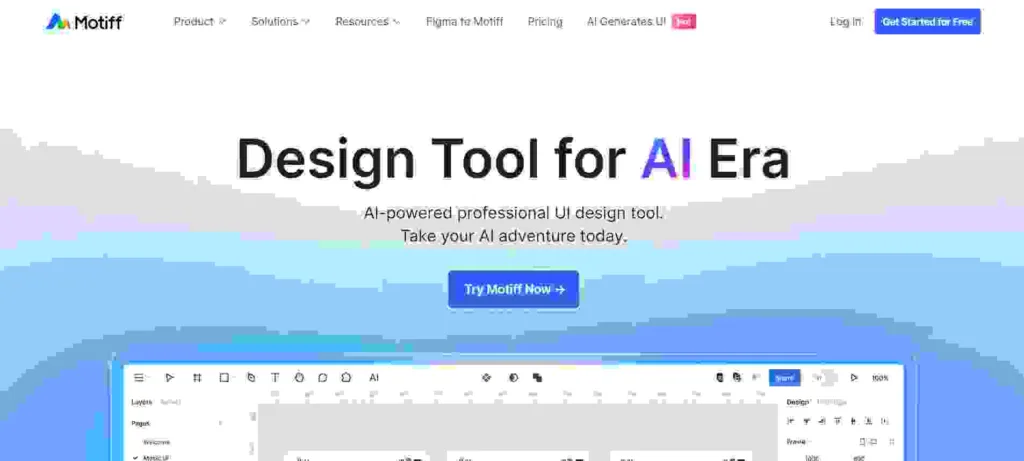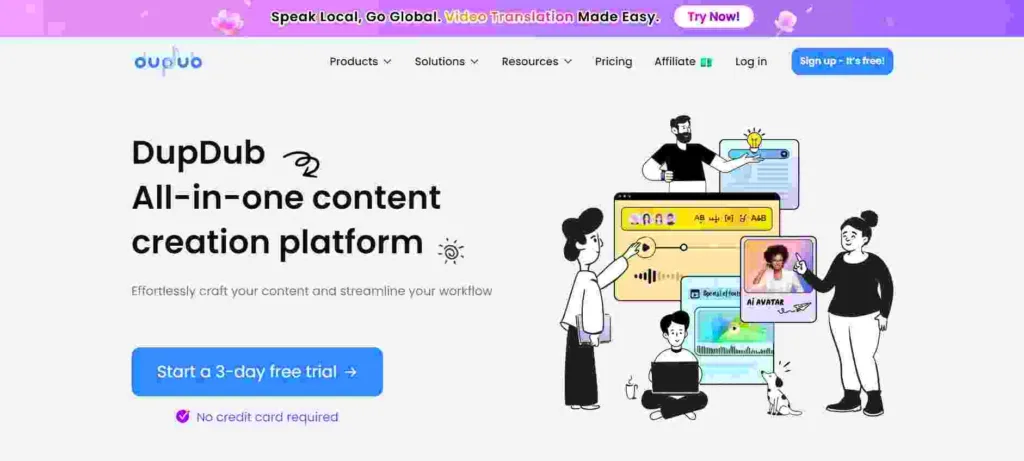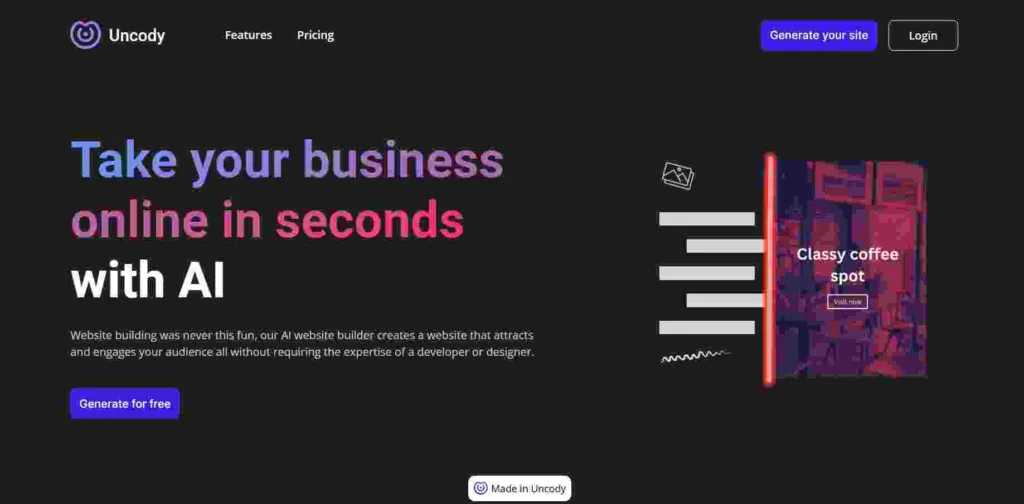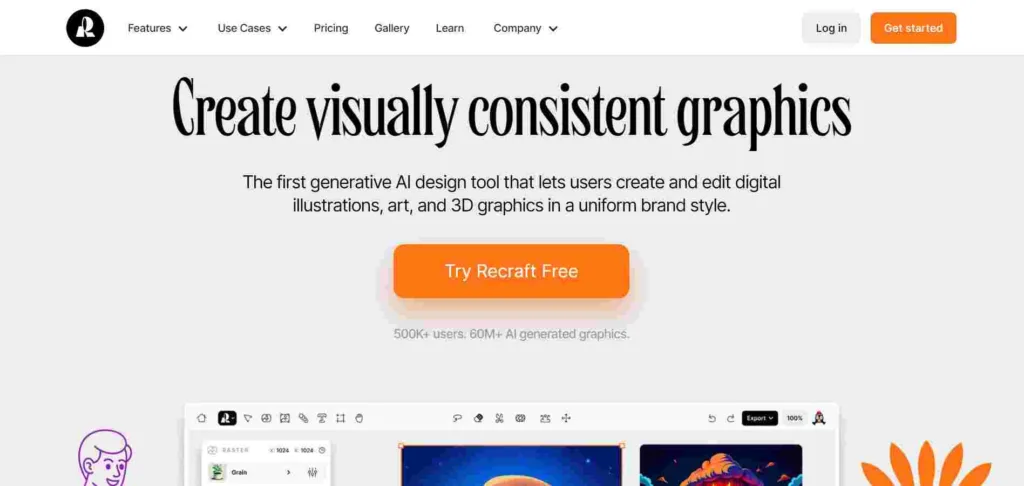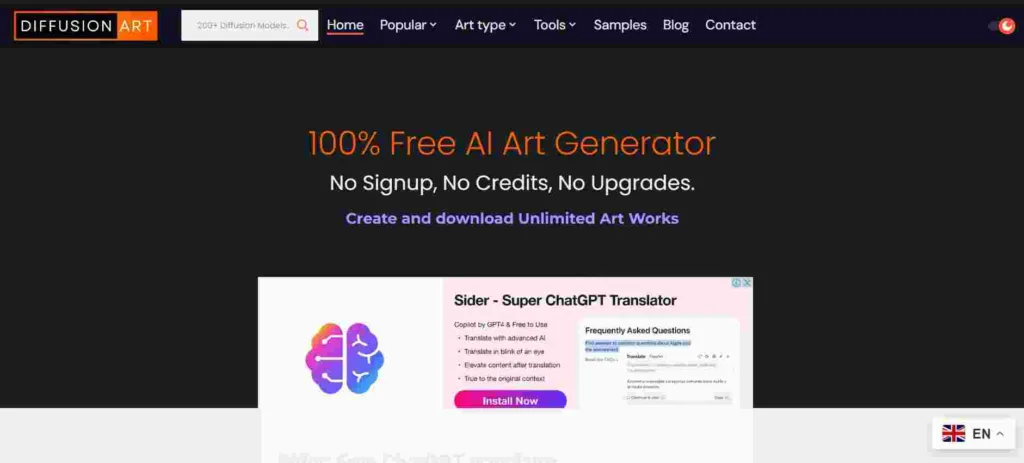What is Meshy AI?
Meshy AI is an innovative AI tool designed to convert text descriptions into 3D models. This cutting-edge technology simplifies the process of creating 3D models, making it accessible for both beginners and professionals. Whether you are a student working on a project or a professional needing quick 3D designs, Meshy AI provides the perfect solution.
Key Features
User-Friendly Interface
Meshy AI boasts a simple and intuitive interface that makes the 3D modeling process straightforward. Users can easily input text descriptions and watch as their words transform into 3D models.
Text to 3D Conversion
The core feature of Meshy AI is its ability to convert text into 3D models. By leveraging advanced AI algorithms, it accurately interprets textual descriptions and generates detailed 3D representations.
Customization Options
Once the initial model is generated, users can further refine and customize the 3D model. Meshy AI offers various tools and options to tweak the models to better fit specific needs.
High-Quality Outputs
Meshy AI ensures that the 3D models generated are of high quality, suitable for various applications such as educational projects, game development, and professional presentations.
Cloud-Based Platform
As a cloud-based tool, Meshy AI allows users to access their projects from anywhere, ensuring that your 3D modeling work is always within reach. No need to worry about storage space or software installation.
Benefits
Save Time and Effort
Creating 3D models from scratch can be time-consuming and requires specialized skills. Meshy AI simplifies this process, allowing you to create 3D models quickly and without the need for extensive knowledge in 3D design.
Improve Learning and Teaching
For students and educators, Meshy AI can be a valuable tool. It makes learning more interactive by turning textual descriptions into visual 3D models, enhancing understanding and engagement.
Enhance Professional Projects
Professionals can use Meshy AI to quickly generate 3D models for presentations, prototypes, and design projects. Its high-quality outputs ensure that your work looks polished and professional.
How to Use Meshy AI
Step 1: Sign Up
Visit the Meshy AI website and create an account. The signup process is quick and straightforward, allowing you to start creating 3D models in no time.
Step 2: Enter Text Description
Input the text description of the model you want to create. Be as detailed as possible to ensure accurate 3D generation.
Step 3: Generate 3D Model
Click the generate button and let Meshy AI’s advanced algorithms convert your text into a 3D model. This process is fast, providing you with a model in minutes.
Step 4: Customize and Refine
Use the customization tools to refine the generated model. Adjust details, modify shapes, and add textures to achieve the desired look.
Step 5: Save and Export
Once satisfied with your model, save it and export it in the format you need. Meshy AI supports various file formats suitable for different applications.
Why Choose Meshy AI?
Meshy AI stands out as a top choice for converting text to 3D models due to its ease of use, high-quality outputs, and powerful customization options. It bridges the gap between simple text descriptions and complex 3D models, making advanced 3D modeling accessible to everyone.
In conclusion, Meshy AI is an indispensable tool for anyone needing to create 3D models quickly and efficiently. Whether for educational purposes, professional projects, or personal use, Meshy AI delivers reliable and high-quality results. Try Meshy AI today and experience the future of 3D