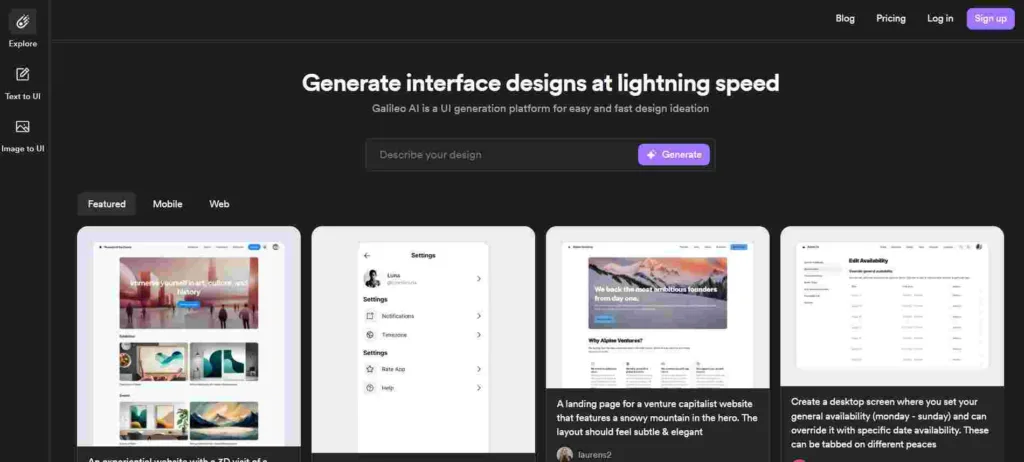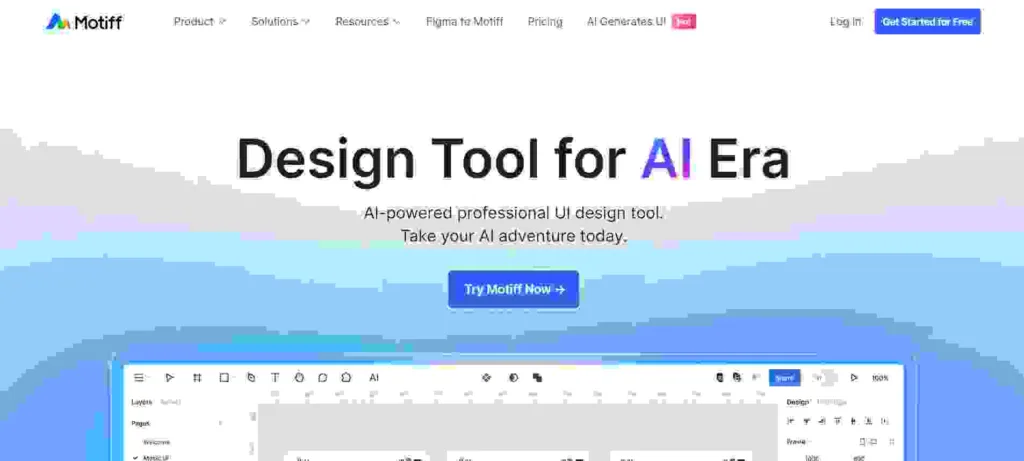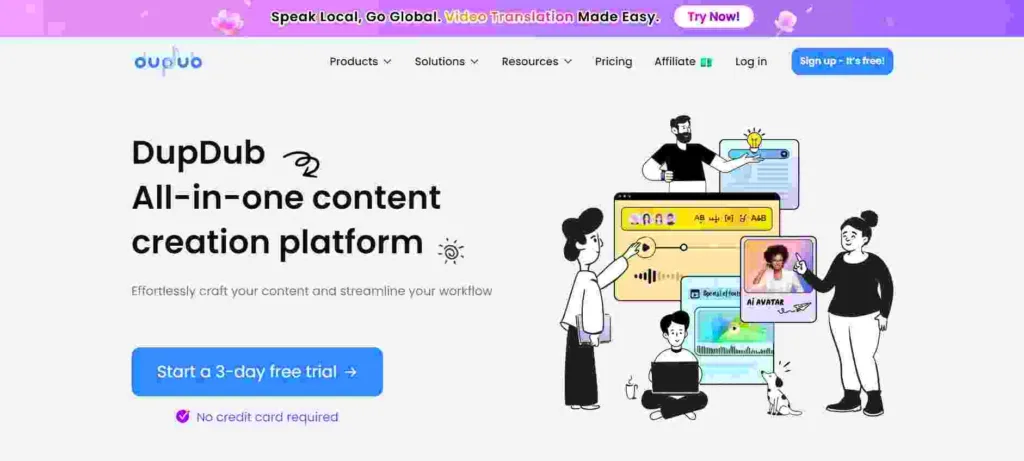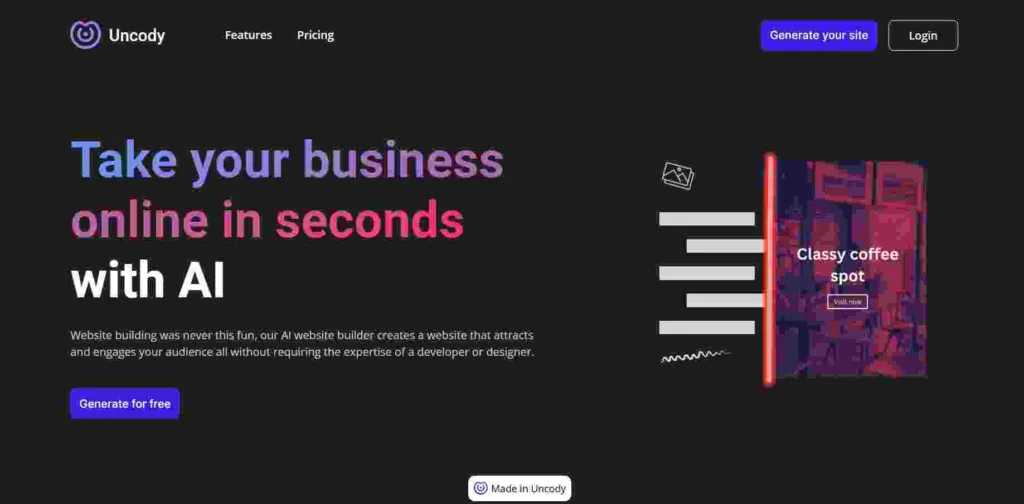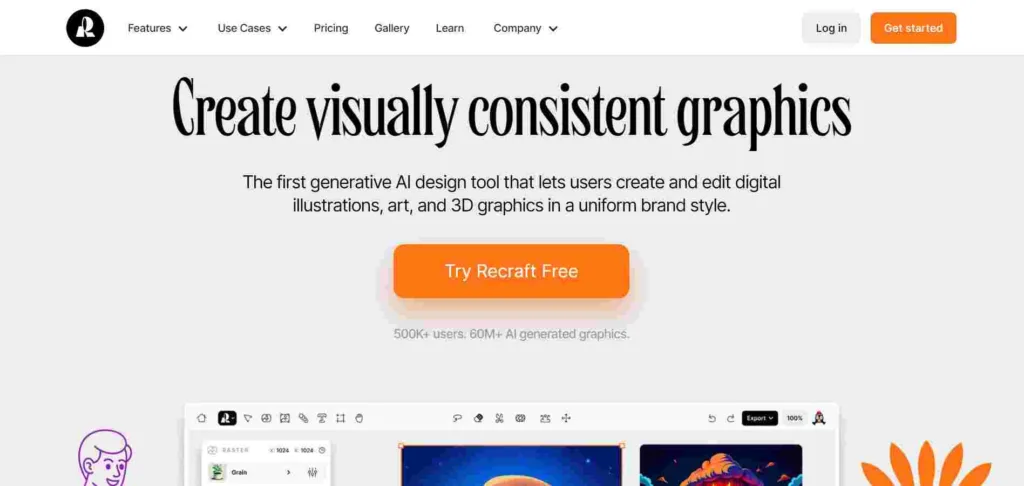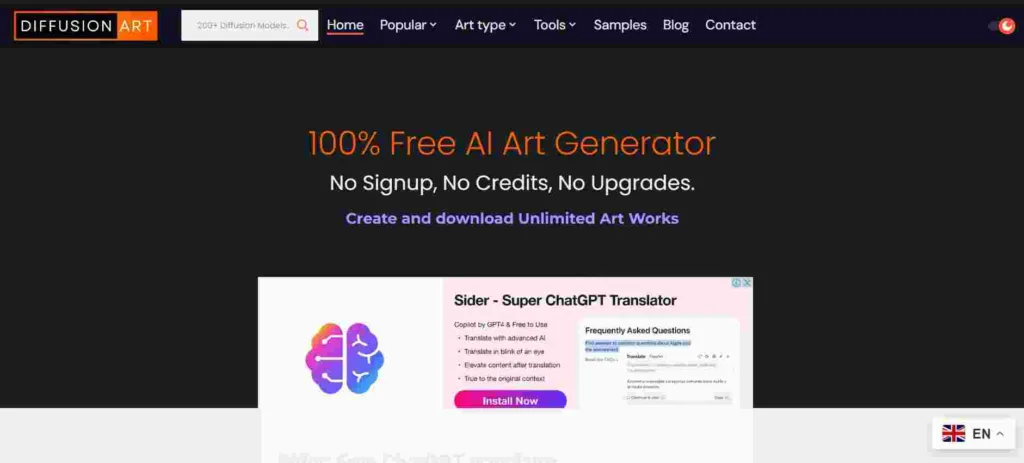Introduction
In the dynamic world of web and app development, creating visually appealing user interfaces (UIs) is crucial. Enter Galileo AI, a game-changing platform that empowers designers, developers, and enthusiasts to ideate and prototype UIs swiftly. Let’s dive into what makes Galileo AI a must-have tool for UI design.
1. What Is Galileo AI?
Galileo AI is a UI generation platform that streamlines the design process. Whether you’re a seasoned designer or a beginner, Galileo AI offers an intuitive interface for creating stunning UIs without the usual complexities.
2. Features at a Glance
a. Lightning Speed
Galileo AI lives up to its name by generating UI elements at lightning speed. Say goodbye to tedious manual design work—Galileo AI does it for you.
b. Intuitive Interface
Navigating Galileo AI feels like a breeze. Its user-friendly interface ensures that even beginners can create professional-looking designs effortlessly.
c. Versatility
From mobile apps to web interfaces, Galileo AI adapts seamlessly. Explore its versatility across various platforms.
d. Smart Ideation
Need inspiration? Galileo AI provides smart design suggestions, helping you kickstart your creative process.
3. How Does It Work?
- Sign Up: Visit the Galileo AI website and sign up for an account. It’s free to get started!
- Choose a Project: Create a new project or import an existing one.
- Drag and Drop: Use the intuitive drag-and-drop interface to add elements like buttons, forms, and images.
- Customize: Tweak colors, fonts, and layouts to match your vision.
- Export: Download your UI design in various formats (PNG, SVG, etc.).
4. Why Galileo AI?
Efficiency: Save time and effort by automating repetitive design tasks.
- Quality: Galileo AI ensures pixel-perfect designs.
- Collaboration: Share your projects with team members seamlessly.
Conclusion
Galileo AI bridges the gap between creativity and efficiency. Whether you’re a student, a freelancer, or part of a design team, this UI generator will elevate your work. Explore Galileo AI today and witness the future of UI design.
Remember, Galileo AI isn’t just a tool; it’s your creative companion. Let your imagination soar, and let Galileo AI handle the rest. 🚀